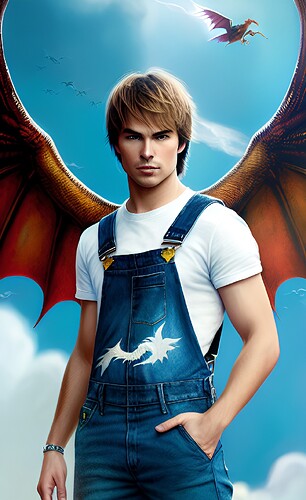I def admire you guys for that.
Microsoft Designer is out. There’s a wait list but apparently I can invite 10 people so you can skip the line. Let me know if you want to play and I’ll set you up.
You need a Microsoft account for this. Free as of now. Could change later.
So far it looks like a combination of an AI and a graphic content design. Sort of like AI-guided Canva.
Cool things:
It gives you tips and ideas for prompts.
You could have a design in seconds. And then you can edit it too.
You can create an AI image right there or a stock image or upload your own. I like the options.
Cons.
Doesn’t work on the phone. I mean, it does but it’s a bit tricky and limited. Not meant for a phone.
I’m having a hard time figuring out how to save things.
As far as AI images, quality is questionable.
It takes some time getting used to it.
I need to use it on my laptop to give it a good shot and my final verdict.
Some other AI related videos…
Photoshop’s Firefly AI
GPT-4 upgrades
Microsoft Image AI (probably the same as Kamiccola’s post)
Upscaling with SD + A1111
Gen-2 AI video creation
These look great.
Another experiment just because I was curious.
The same prompt in a few different places:
silhouette of a young couple holding hands on teal background, small town, trees, romantic, vector illustration
Designer output is similar to NightCafe’s Dalle output but actually Dalle quality is better.
NC Stable 1.5 output is rather boring. Would need more modifiers.
NC Stable 2.1 has a little more interesting output but still boring. Need modifiers.
Dream Buliojourney has a nicer output though too simple again.
Wombot - just okay. A bit boring.
Huggingface Stable 2.1 has the most interesting outputs but quality is questionable.
I think this settles it that this prompt is bad everywhere. lol. I’m not even going to upload the examples.
Okay. Let’s try another prompt. I saved this one once upon a time so it must have produced something for me.
beautiful young woman, dark blond ponytail, gray eyes, jean shirt, mystery girl , brilliant stunning, photo, soft focus, Mark Mann
Designer - poor quality.
NightCafe’s Dalle - Poor quality.
NC Stable 1.5 Very AI-like.
NC Stable 2.1 - nice quality but eyes are messed up.
Dream - Buliojourney is okay but very doll-like. Realistic is very AI-like.
Wombot - nice, realistic quality but eyes are AI-like.
Huggingface Stable 2.1 is somehow very good structurally and very bad in details. lol
I think that prompt only works with a starting image. Hmmm.
Okay. Let’s try something simpler.
cute black kitten with huge eyes, chibi style
Designer - amateur chibi drawings.
NightCafe’s Dalle - Super cute chibi drawing.
NC Stable 1.5 almost real looking
NC Stable 2.1 - better defined than 1.5 but still not 100% real
Dream - Realistic - looks like a real picture. Bulio - almost real.
Wombot - almost real
Huggingface Stable 2.1 - drawings and pictures. worse than all of the above.
So at least in this last attempt I’ve got a winner.
I gave Designer a good try and it’s actually really cool.
Btw, it uses Dalle so there’s that.
I created this in less than 5 minutes. I kept the words exactly as Designer generated them. I only moved them around and added paw prints.
It’s too large to upload here so now it lives on Giphy.

It actually took me longer to get it on giphy than to create it.
Lessons learned.
-
Their AI image generator is limited. It’s only square and has no upscaling options. Might be worth it to generate elsewhere and import.
-
The AI designer part is great to give you layout ideas. It doesn’t create graphics, it only arranges elements (it might create titles and subtitles for you though - you can change them in the editor later). Using the chibi cat generated in there, I used this prompt:
animated Instagram story, paw prints, cute and artsy
thinking it would give me ideas how to use those elements to create a graphic, but it doesn’t do that. Instead, it interpreted that I wanted to make an Instagram story about paw prints, lol.
And it gave me a bunch of options. I chose one, and then in the editor, I generated the paw prints and used their background remover. It was actually really cool that the paw prints were added in the order I placed them so I didn’t have to specify the order of the animation.
- Their editor is very easy to use and very responsive. It reminds of Canva so much that I’m convinced that either:
a) Microsoft collaborated with Canva.
b) Microsoft ripped off Canva, stealing all their UI ideas.
And I know that everyone here is likely wondering if they can use it to create book covers.
Yes, but…
Remember that the designer part is for layout.
So if you type this in,
book cover for a story about a superhero cat
You get this:
It gives you stock images, not all of them are cats, lol.
If you enter that in the image generation, you get this:
These are kind of funny. lol. They could work for a children’s book.
(isn’t it funny that I came up with that prompt and was treating this nonexisting book about a superhero cat as a superhero book and not a children’s book?)
So, anyway. I think for book cover design, you have to get creative. Create the image first (don’t mention book cover or you’ll get AI words), then use it in a design.
Or use their stock images. That works too. For some reason, they didn’t have a lot of stock images of superhero cats (who knows why), but a more common stock image would be easy to use in a design.
But even with that, the designs aren’t really optimized for book covers. I don’t think they had writers in mind when choosing the layouts. They likely just thought of brands and promos.
Yeah, even Wattpad newbs do better than this.
Another successful collage experiment to create a complex image and I think I finally generated one that was worth the trouble and is good enough for the book cover.
All made with Dream.
Process
Here are all the pieces I’ve used:
Ruby
Seri
The city
Seri’s overalls +wings
Crude collage made with Krita
Favorite result so far
The biggest issue I’m seeing is that it keeps getting confused on Seri’s face. Ruby’s face comes out well every time. The city looks good every time. Even the wings look good. But there’s something about Seri’s face Dream just can’t figure out. Maybe it’s because the proportions of the head and body are wonky. Maybe I need to use a different overalls image to use in the collage.
I’ll run it a few more times to see if I can generate anything better but this might be it.
Btw, NightCafe released a new model SDXL BETA. I played around with it but haven’t found the secret formula to make it work for me. Not yet. But it promises really good quality so I’ll give it a try again later.
Update. I fixed Ruby’s image.
When I chose this image, I didn’t realize how messed up his hair was. It just looked like cotton or ragdoll hair in some places. I think I got most of it, at least the worst offenders are gone.
A ton of work on his eyes. I kept looking at it and couldn’t figure out what was wrong with his face. Then I realized that with the angle of his face, his left eye should be visible and the brow AI gave him made it that he had some kind of a face deformity.
Took forever to give him the left eye and recreate his brow, fill in the deformity with some hair and then to color both eyes, and I still think there’s something off about what I created (maybe some cheek should be visible?), but I’m tired. I want to be done with it so Ruby’s done.
Fixing Seri’s latest picture should be easy (the one posted yesterday). Only his lip looks weird and there’s a spot on his nose. I’ll do that quickly later and Seri will have a nice new official image too. I love how detailed the hair came out and he looks exactly like I pictured him.
They’re both absolutely perfect. Sigh. This is what I like about this process. The end result is my characters coming to life.
As to the book cover, I’ve created a ton of images that resembled the one in the post above but in the end, that one was the best so that’s what’s going on the cover. I fixed their eyes and smoothed out the pixels for a better quality and it’s now the cover.
Is this the last cover I’ll give this book? lol. Of course not. It’s also a trilogy so at some point I’m going to have to create three matching ones.
While working on these latest images, AI created me a bunch of images that absolutely floored me. I’d love to have a cover this cool.
This was one of the attempts at creating Ruby and while it didn’t come out well enough to use, it is a stunning book cover idea.
Edit. Why is the quality of Ruby’s image so bad? It’s not just here but the png I exported from Krita. I think I need to look at the settings when I export. Maybe I need to save it as a different size? Or jpg instead of png? I don’t know. This is very curious.
A particularly clever bunny (or bunny cluster*) created a Stable Diffusion plug-in for Adobe Photoshop. *Location to be kept secret. Rabbits are illegal in Queensland, Australia.
Another useful video from this channel: Image composition tool / plug-in for SD (local install). I have seen videos with more accurate composition tools (like Canva), but this is a good summary video.
Some extra info in this video too.
And apparently there are AI plug-ins for Blender (and probably for Daz 3D as well) to get more control over AI image compositions / character poses.
…I’m running out of excuses to not upgrade my PC system (although that will cost about $4,000 AUS)…
Finally had some luck with SDXL. I saw this technique of artsy layering in someone else’s prompt and gave it a try. Very interesting results.
I spent possibly 200 credits today trying to create Ian’s mom.
Getting the age right is a pain. It either gives me 20 year olds or 60 year olds and nothing in between because you know, God forbid women aged.
From the older women, this is my fave
Finally settled on this one for Ian’s mom.
I put it through Krita to fix her eyes (when will AI create good eyes? seriously), do a couple of touchups, hair color change, and Ian now officially has a new mom.
She’s pretty perfect. The only complaint I have is that she looks rather fierce and Ian’s mom is supposed to be gentle.
I don’t know if I have any more patience to keep trying.
As a comparison, this one came out better as far as her face reflecting her personality but well, she’s not supposed to be nakey and I don’t even want to try to understand what’s going on with her hands (knuckle to finger ratio seems to be off lol, I know, it can be fixed but I’d rather stay away from hands in general).
I could try to evolve this one some more but I’ve spent so many credits. I don’t know if I want to keep going.
Okay, okay. You convinced me. Let me try inpainting.
Hmm. It came out pretty nice but does she look too young for a forty year old? What do you think?
Which dress should I pick?
I’m leaning to either the first or the third one.
I’ll fix her up tomorrow because it’s 3 am and why am I still awake?
Is this ok to use to illustrate a fanfiction?
I think fanfiction falls into the “personal use” bucket so you could use AI freely to create covers, character art, etc. I don’t think anyone will give you trouble for that as long as you’re truthful and not trying to pass it off as your own art. I honestly see AI art as a form of fanart but just like there are people who claim that fanfiction is stealing, there are those who make that claim toward AI art.
Everything changes once money is involved.
If publishing commercially (expecting money), then you’d have some decisions to make.
The AI space is still unregulated but there’s been some backlash from the art community against it. Current AI models were sourced unethically so even though there’s no law against it, I’d rather avoid the potential backlash.
All art I’m creating is for my original stories, but I’m not publishing commercially just yet. I’ll cross that bridge when I get there. Maybe by then we’ll have ethical models. Maybe by then public backlash calms down. If not, I don’t know, maybe I’ll use the AI art as inspiration to create something of my own because I don’t know if I’ll ever have the budget to pay an artist (unless by some miracle I make money from this effort). I’d rather save that money for an editor.
Any tips on how to describe the art, most of my descriptions is stuff like 8 year old blond boy holdiing x, read headed mother watching
I find that multi character prompts often backfire. AI struggles when you give it too many instructions.
My process for controlling the output of complex images is to do a bit of legwork. More work but the results are better so it’s a worthy investment.
See what I did here to create a book cover that featured two characters.
For any prompt, I would suggest to start with these:
- The subject (blond boy holding x)
- Style (photography, cartoon, oil painting, etc)
- Modifiers to get the right mood (sad, happy, epic, muted, colors of the background).
The order you put the words in matter. Put the more important words in the front.
Also be aware that using a child in your artwork means you have to be extra careful with your prompt or else it will get blocked by censorship. I fear to imagine what people were trying to create for them to ban so many innocent words.
I may not worry about it then, don’t want anything I have created/done misunderstood what it means.
If it misunderstands, its generally blocked. Not evem the porn AIs (not what these are) want that kind of trouble.
It just means that you won’t get a result. AI won’t generate for you. Don’t worry, AI police won’t be knocking at your door.
So “mother and a little boy” shouldn’t be a problem but a “sexy woman and a little boy” could be an issue.
Some very innocent words (or a combination of words) I’ve seen get blocked. It’s frustrating but that’s what we’ve got now.
These companies are trying to make money from it and investors don’t like bad press so they just straight out ban everything that could get bad press.
Speaking of, I’ve heard that Midjourney stopped doing the free trial because people were abusing it so much.
Sigh. All good things end when people show their true colors. I hate those people.
Thanks for the tips
It took me forever to get her eyes right. I tried perhaps 10 or more different eyes. For some reason, she has a very unusual eye shape because none of the stock photos wanted to blend in.
But finally I found the right eyes. Believe it or not, Natalie Portman has the right eyes for my character’s face, but I modified them so much, you can’t tell they’re Natalie’s eyes.
Later, I added color to them because they’re supposed to be amber, not just a plain brown and it paid off. She looks great.
I also had to blur out some of the flyaway hair because upscaling really doesn’t know how to handle hair. lol. Thankfully, the background is blurred out so it all blends in.
And just to show you what I’m doing with these, I put them in the character profile within my Campfire project. It’s so cool to have a face to go with a character.